User bio
I've been Software Engineer and Java Developer for 20 years with 15 years working for the HealthCare sector.
Madrid
Member since Jun 13, 2022
Posts:
Replies:
As the creator of the idea, you have all my support! The localized versions are really confusing with literal translations that have no sense.
If you execute the bat file from the command line of Windows...does it work? Maybe the PATH to the java bin folder is not accessible from the Ensemble user.
Open Exchange applications:
Certifications & Credly badges:






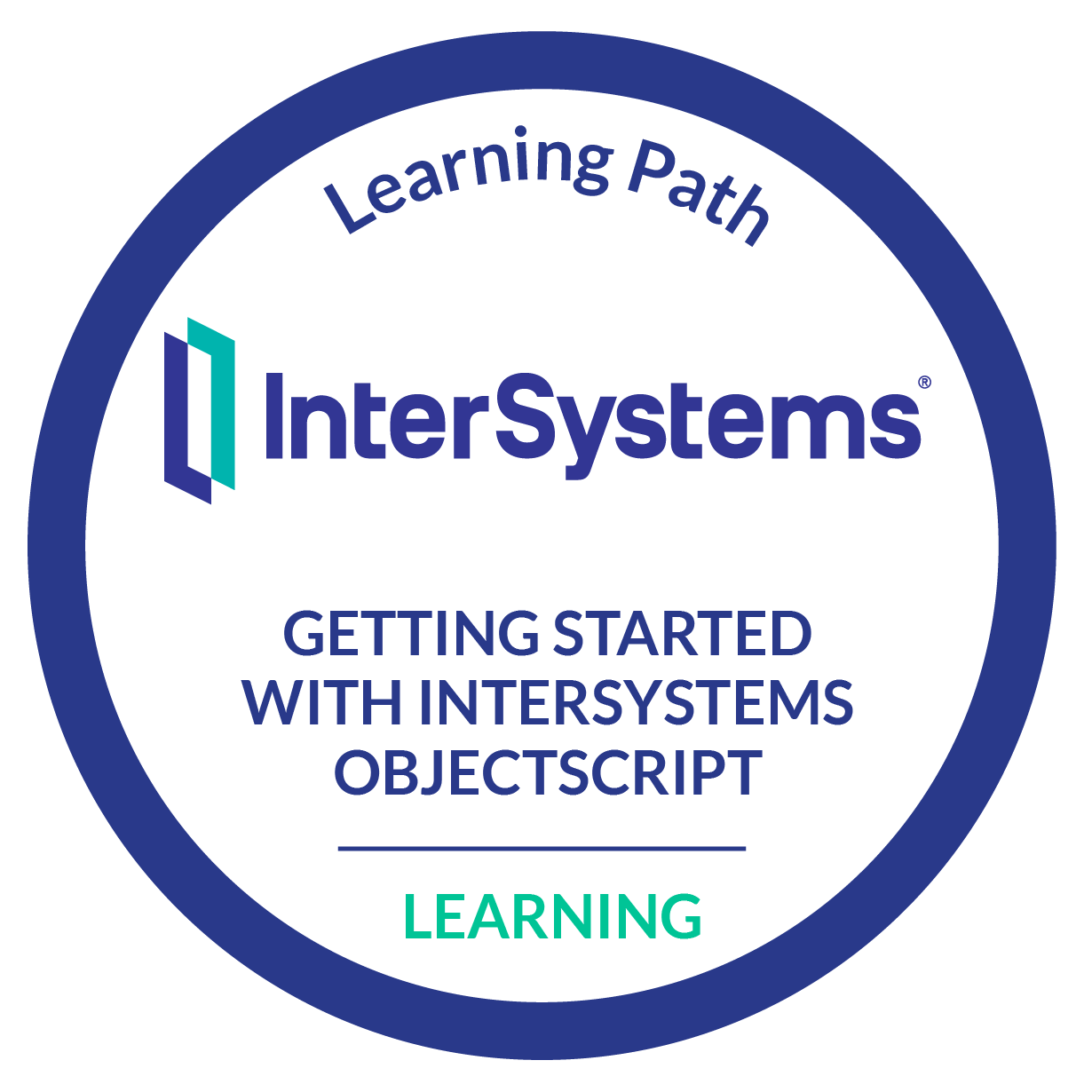
Global Masters badges:







Followers:
Following:

Hi @Martin Staudigel you only can include DTD in the XSD if you define it using specific flags.
The solution is to create a new class to import the schema in XSD programatically. This is an example of the code:
Class XML.SchemaReader Extends %Persistent { ClassMethod ImportClasses(fileName As %String = "C:\Temp\example.xsd") As %Status { #include %occInclude #include %occSAX #dim sReader as %XML.Utils.SchemaReader = ##class(%XML.Utils.SchemaReader).%New() #dim features as Filero.DataType.String set sReader.SAXFlags = $$$SAXFULLDEFAULT-$$$SAXVALIDATIONREUSEGRAMMAR set sReader.MakePersistent = 0 set sReader.MakeRelationships = 0 set sReader.GenerateXMLNILNOOBJECT = 1 set sReader.GenerateXMLNIL = 1 set sReader.KeepEmptyClasses = 1 set features("BINARYASSTREAM") = 1 quit sReader.Process(fileName,"ImportedScheme",.features) } }This code will create a package "ImportedScheme" in your IRIS